(Greenhealth cost of ownership toolkit) Below are some common questions individuals may have when using the Greenhealth cost of ownership (GCO) calculator.
- How can I choose which types of products to assess in the GCO calculator?
- Where can I find data that I don't have?
- How can I approach suppliers to ask for some of this data?
- Which discount rate should I choose?
- How can I convert from uses per patient to uses per year?
- Does the calculator provide guidance on unit conversions?
- What can I do if the results I get when using the tool are zero?
- How can I interpret and communicate the results to my team or to external stakeholders?
- If using the calculator outside the United States, what adjustments should be made? How can I add our organizations’ true costs to modify default data?
How can I choose which types of products to assess in the Greenhealth cost of ownership calculator?
The Greenhealth cost of ownership calculator is designed to be applied to any group of products that have the same function. It is particularly useful for products that have environmentally friendly alternatives, such as a reusable/reprocessing option (mainly relevant to consumables), an energy/water efficient option (mainly relevant to durable goods) or a waste reduction option (relevant to both consumable and durable goods). Examples of these products are surgical consumables such as trocars (disposable versus reusable trocars) or surgical equipment such as decontaminators (usual versus energy efficient decontaminators).
As environmentally friendly alternatives can be more expensive to purchase than the conventional product, this total cost of ownership analysis can help demonstrate that, in the long term, environmentally friendly products can create cost savings. Even if the initial acquisition cost for an environmentally friendly product is higher, when considering its costs over time, this product can actually be cheaper for the hospital. For example, if a product is energy efficient, operational costs will be lower than the conventional product, leading to long-term cost reductions.
Where can I find data that I don't have?
Some of the potential sources of information are the financial department of your hospital or external sources such as the product supplier. There are three main types of information to be added to the tool: general cost data, product specifications data and product functioning data.
- General cost data: This data is not linked specifically to the product and it relates to general cost data. An example of this type of cost data would be the cost of electricity for the hospital (see data entry in the tool for electricity cost). This data can be gathered from the financial department of the hospital or from external sources such as the water and energy utility or waste management company.
- Product specifications data: This data is linked specifically to the product and it relates to its own characteristics. An example of this type of data would be the product expected product lifespan. This data can be obtained from the product supplier.
- Product functioning data: This data is linked specifically to the product and it relates to its functioning. An example of this type of data would be the annual operating hours. This data can be gathered from the Facilities Department of the hospital or any other department that collects data on medical device use.
In the right-hand side of the data input pages of the tool, there is a column that contains possible sources of information.
Possible sources of information in the data input pages of the GCO calculator
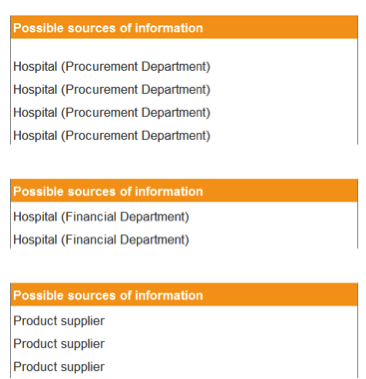
How can I approach suppliers to ask for some of this data?
Before contacting your suppliers, we recommend you check their websites for product specifications. You may be able to find information on the purchase cost, power source, and energy consumption. You can then approach your supplier to fill the data gaps. In the engagement process, there are two considerations that suppliers should be aware of in order to provide the data you need:
- The data points you need relate to one product only. For example, you may be interested in the installation costs, which relate to the cost of installing one product.
- The data you need has different time spans depending on the type of cost. Acquisition and disposal costs will happen only once during the lifetime of the product (thus the units will be $), whereas operational costs recur on a yearly basis (thus the units will be $/year). For example, you may be interested in the operational training costs associated with one product per year.
If suppliers are particularly interested in understanding your data requirements, you could send them the GCO calculator and User Guide. The calculator provides detailed information on the data you need for different items while the guide provides background information on the analysis and objectives of the assessment.
Which discount rate should I choose?
It will depend on your needs. The lower the discount rate, the more importance will be given to the costs that will happen in the future, such as operational and disposal costs. Therefore, by choosing a lower discount rate, you will give more relevance to environmental costs that happen after purchase, such as energy and water costs from the operational phase, and waste costs from the disposal phase. The default discount rate included in the tool is 3% as recommended by the Interagency Working Group from the U.S. Government or USIAWG (2015).
How can I convert from uses per patient to uses per year?
If the product is consumable, you will have to fill the data entry "number of times this type of product is expected to be used per year." This parameter will depend on hospital needs. If the metric available for the medical device selected is uses/ patient, you can convert it to uses/year. To do this, multiply the uses/patient associated with the device by the number of hospital patients that would need this device for their treatment in one year.
For example:
- Number of times the product can be used = 3 uses/patient
- Hospital patients that would need this device for their treatment in one year= 100 patient/year
|
Number of times this type of product is expected to be used per year: 3 uses/patient x 100 patients/year= 300 uses/year. |
Does the calculator provide guidance on unit conversions?
Yes. The page methods and sources, which is accessible from any of the pages of the tool, provides guidance on unit conversions. The calculator collects values for diesel, gasoline, and water in U.S. gallons; in cubic feet for natural gas; and in pounds for waste. The unit conversions provided will help you enter data in those units in the tool.
The snapshot below shows the type of information you will be able to find on the methods & sources page of the GCO calculator.
Unit conversions guidance in the methods and sources page of the GCO calculator
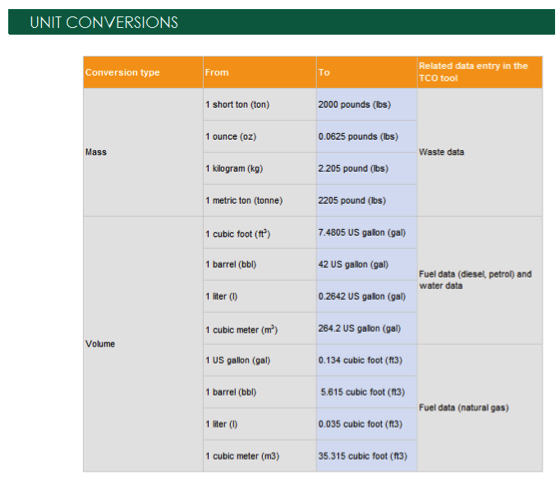
What can I do if the results I get when using the tool are zero?
It can be possible that the results you get when navigating to the result pages are zero. This may be due to one of the following facts: you did not enter critical data, or the data you entered was not consistent.
Critical data is the one that is contained in the General data section that is located at the beginning of the data entry pages of the tool. For example, the location, discount rate, and investment horizon are critical parameters that allow determining the total cost of ownership of different products. In addition, if you are analyzing consumable products you would need to enter the number of times the product can be used and the number of times this type of product is expected to be used per year. If you are analyzing durable products you will need to enter data on the expected product lifespan.
Inconsistent data is entered when the information added does not correspond to the type of product being assessed. If you reply with Yes to the question Is the product a consumable? and then you add data for the expected product lifespan, you will be entering data in an inconsistent way. Similarly, if you reply with No to the question Is the product a consumable? and then you add data for the number of times the product can be used and the number of times this type of product is expected to be used per year, this will also be considered as inconsistent data entry. As the total cost of ownership is calculated differently depending on the type of product, ensuring the data you enter is consistent is key for obtaining results.
Thus, if you get zero results when you arrive to the result pages, please review you have entered all the critical data mentioned above, and that the data you have entered corresponds to the type of product being assessed.
How can I interpret and communicate the results to my team or to external stakeholders?
Clearly interpreting and communicating the results of the tool are important to ensure that they are incorporated into procurement decision-making. In the results pages for both screening and detailed assessments, the tool provides you information on three key metrics. The snapshot below shows the key metrics for a 20-year period of investment as an example.
Key metrics in the results pages of the GCO calculator for a 20-year period of investment
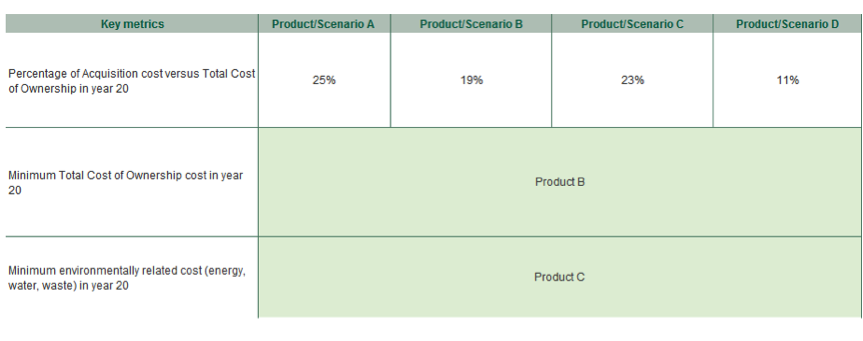
In using these key metrics, the following should be considered:
- The Percentage of acquisition cost versus total cost of ownership at the end of the investment horizon informs the relevance of acquisition costs when compared to operational and disposal costs. A lower percentage implies that the acquisition costs are not significant when compared to the remaining costs. If that is the case, it is important to consider those additional costs and not only focus on the acquisition cost when considering procurement decisions. This is because the product that has the lowest acquisition price can actually be the most expensive in the long run.
- The Minimum total cost of ownership at the end of the investment horizon takes into account all the costs included in the tool, from purchase to disposal. This metric can be important when the procurement strategy of the hospital aims to reduce financial costs, as it identifies the product with the lowest cost.
- The Minimum environmentally related costs at the end of the investment horizon takes into account the costs due to the environmental inputs (resource use) and outputs (waste generation). This metric shows the product with the lowest environmentally related cost and is important when the procurement strategy of the hospital aims at reducing resource use and waste generation in the supply chain.
The information captured in these three key metrics will help initiate a discussion with your team about which product to purchase. The product selection will depend on the aims of your organization. If you want to reduce financial costs, you would purchase the product that has the minimum total cost of ownership. If you want to reduce resource use and waste generation, you would purchase the product that has the minimum environmentally related cost.
In order to communicate those results, it can be helpful to print the results pages of the tool. This can enable the distribution of the findings among stakeholders. Printing the data input pages is also recommended so that those who have not used the tool can access the information and understand the data entries.
If using the calculator outside the United States, what adjustments should be made? How can I add our organizations’ true costs to modify default data?
If using the calculator outside the United States, select “United States” as your default location in order to use available default data and calculate initial results. (The tool was not developed for use outside the United States.) If a location is not selected in the screening assessment, no results will be shown in screening results. The default cost data can be modified in “Detailed Assessment (Refined)” indicated in blue to reflect true costs.
